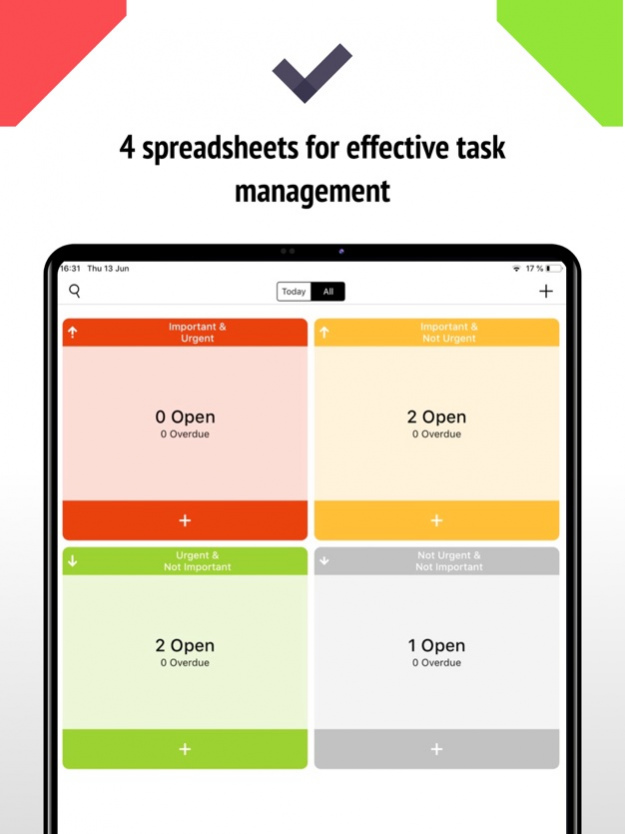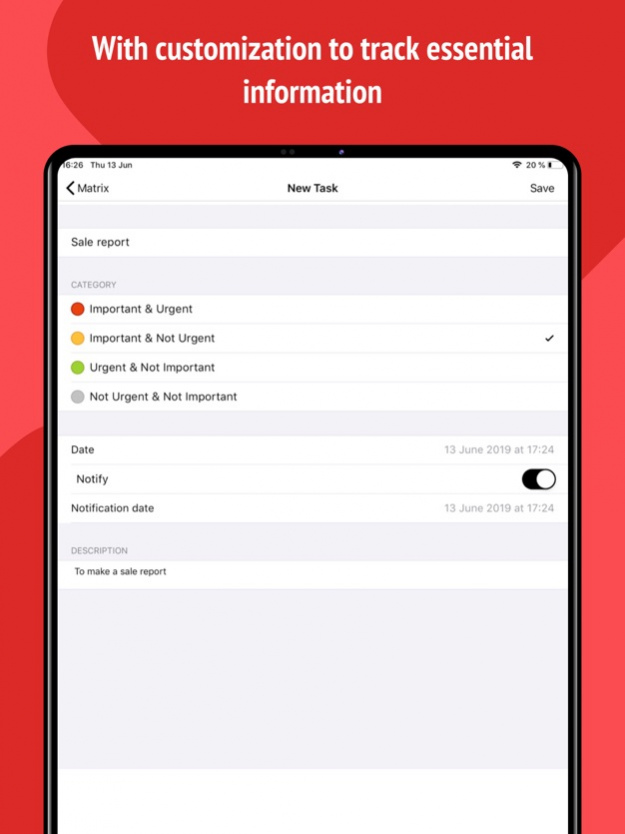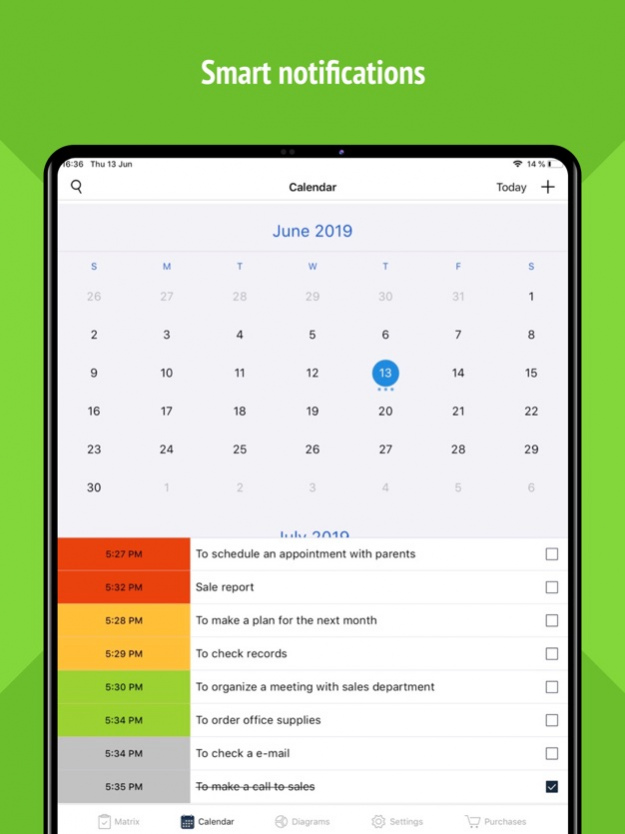Priority Tasks - Checklist 2.2.0
Free Version
Publisher Description
Handy planner, based on the Eisenhower method, where tasks are divided according to their importance degree.
ORGANIZE YOUR SCHEDULE via iCLOUD:
- Handy calendar for easy navigation;
- 4 sections - urgent, important, secondary, unnecessary;
- Synchronization with iOS devices - iPhone, iPad, iWatch;
- Notifications and due dates to important events.
REMEMBER ALL UPCOMING ACTIVITIES:
- Plan your days in due course;
- Sort duties by priority or group;
- Move tasks/groups among priorities;
- Put checkers on the information filters;
QUICK AND SIMPLE NAVIGATION
- Two-way navigation mode;
- View all tasks for the selected date;
- Filter tasks by categories: past, performed and unexecuted;
- Special control panel for overdue tasks;
- Separate summary panel for easy management.
ADJUST THE APP TO YOURSELF
- Hotkeys for new tasks creating;
- Resize the window of the main screen;
- Choose the time format, highlighting of groups, and markers;
- Set tasks duration on the calendar and gaps therebetween.
Proper distribution of tasks will help you to do everything on time and organize workflows without any effort!
Privacy policy: http://newtech-ltd.com/privacy
Terms of use: https://newtech-ltd.com/tos
Oct 14, 2020 Version 2.2.0
We really appreciate all your feedback and to make it better we made some changes:
• We have found and fixed some bugs of previous versions
• We have improved the stability and performance
About Priority Tasks - Checklist
Priority Tasks - Checklist is a free app for iOS published in the Office Suites & Tools list of apps, part of Business.
The company that develops Priority Tasks - Checklist is New Technologies. The latest version released by its developer is 2.2.0.
To install Priority Tasks - Checklist on your iOS device, just click the green Continue To App button above to start the installation process. The app is listed on our website since 2020-10-14 and was downloaded 8 times. We have already checked if the download link is safe, however for your own protection we recommend that you scan the downloaded app with your antivirus. Your antivirus may detect the Priority Tasks - Checklist as malware if the download link is broken.
How to install Priority Tasks - Checklist on your iOS device:
- Click on the Continue To App button on our website. This will redirect you to the App Store.
- Once the Priority Tasks - Checklist is shown in the iTunes listing of your iOS device, you can start its download and installation. Tap on the GET button to the right of the app to start downloading it.
- If you are not logged-in the iOS appstore app, you'll be prompted for your your Apple ID and/or password.
- After Priority Tasks - Checklist is downloaded, you'll see an INSTALL button to the right. Tap on it to start the actual installation of the iOS app.
- Once installation is finished you can tap on the OPEN button to start it. Its icon will also be added to your device home screen.